Overview
Today, I want to share my experience on merging 20 Git repositories into a single one while keeping the history. After reading this article, you will understand:
- The context and motivation
- How repositories are cloned
- How history is rewritten before merge
- How to merge them
Context and Motivation
Why merging these repositories?
In our codebase, there’re two repositories: one for the source code, and the other for the integration tests (“itests”). Currently, they are completely separated. On the source code side, everything is normal: we have master branch and maintenance branches, the repository keeps changing in the history.
nos (master u=) $ git branch | grep -E 'master|maintenance'
3.1-maintenance
3.2-maintenance
3.3-maintenance
3.4-maintenance
3.5-maintenance
3.6-maintenance
3.7-maintenance
* master
On the itests side, it’s quite particular: we have 19 branches, where each branch represents one target for testing. 19 branches together, they become a matrix for all targets. The initial goal of having this structure is that all the tests are almost the same, and they are very stable. By using the Git branch mechanism, it allows to cherry-pick easily the changes between branches, without doing copy-paste.
nuxeo-studio-itests (master u=) $ git branch
10.1
10.10
10.10.x
10.2
10.3
5.6
5.8
6.0
7.10
7.10.x
8.10
8.10.x
9.10
9.10.x
* master
However, as you can see, it is very challenging to maintain such structure. The tests are actually hidden inside the each branch. Searching is a pain. Comparing test logic across branches must rely on Git. And the worst, the source code and tests are separated. It means that there’s no isolation for artifacts testing: the artifacts must be deployed to Nexus and then downloaded, before launching the itests.
The plan is to flatten the branches into directories, and include them inside
the main repository: nos. In total, it means I need to merge 20 repositories
into a single one. Why 20 repositories, and not just 2? Because 19 branches in
itests need to be considered as master, to be matched with the NOS master
branch. This is a prerequisite for using tool
git-merge-repos. If you don’t
understand this part, it doesn’t matter, you will know better once you see the
code.
| Branch | New Location (NOS) |
|---|---|
nos:master |
${nos} (no changes) |
itests:5.6 |
${nos}/itests/5.6 |
itests:5.8 |
${nos}/itests/5.8 |
itests:6.0 |
${nos}/itests/6.0 |
itests:7.10 |
${nos}/itests/7.10 |
itests:7.10.x |
${nos}/itests/7.10.x |
itests:8.10 |
${nos}/itests/8.10 |
itests:8.10.x |
${nos}/itests/8.10.x |
itests:9.10 |
${nos}/itests/9.10 |
itests:9.10.x |
${nos}/itests/9.10.x |
itests:10.1 |
${nos}/itests/10.1 |
itests:10.2 |
${nos}/itests/10.2 |
itests:10.3 |
${nos}/itests/10.3 |
itests:10.10 |
${nos}/itests/10.10 |
itests:10.10.x |
${nos}/itests/10.10.x |
The following sections will provide a step-by-step explanation about this merge operation.
Clone Repositories
First of all, clone and go into the git-merge-repos tool:
git-merge-repos (master u=) $ pwd
/Users/mincong/github/git-merge-repos
Use the following script clone.sh to clone NOS and clone all branches in
itests. Each branch will be cloned as a separated repositories.
versions=( \
"5.5" "5.5.x" \
"5.6" "5.6.x" \
"5.8" "5.8.x" \
"6.0" "6.0.x" \
"7.10" "7.10.x" \
"8.10" "8.10.x" \
"9.10" "9.10.x" \
"10.1" "10.2" "10.3" "10.10" "10.10.x" \
)
for version in "${versions[@]}"
do
git clone \
--single-branch \
--branch "$version" \
--mirror \
git@github.com:nuxeo/nuxeo-studio-itests.git \
"itests-${version}.git"
done
git clone \
--single-branch \
--branch master \
--mirror \
git@github.com:nuxeo/nos.git
git-merge-repos (master u=) $ ./clone.sh
Rewrite ITests History
Preserve itests history of each platform, by moving files into sub-directory
called “itests”. This is done by rewriting the Git history. Here’s the
mvpath.sh to use:
versions=( \
"5.5" "5.5.x" \
"5.6" "5.6.x" \
"5.8" "5.8.x" \
"6.0" "6.0.x" \
"7.10" "7.10.x" \
"8.10" "8.10.x" \
"9.10" "9.10.x" \
"10.1" "10.2" "10.3" "10.10" "10.10.x" \
)
for version in "${versions[@]}"
do
echo "Rewrite history: itests-${version}.git"
cd "itests-${version}.git"
git filter-branch --index-filter \
'tab=$(printf "\t") && newdir="itests/${version}" && git ls-files -s --error-unmatch . >/dev/null 2>&1; [ $? != 0 ] || (git ls-files -s | sed "s~$tab\"*~&${newdir}/~" | GIT_INDEX_FILE=$GIT_INDEX_FILE.new git update-index --index-info && mv "$GIT_INDEX_FILE.new" "$GIT_INDEX_FILE")' \
--tag-name-filter cat \
-- --all
git branch -m master
cd ..
done
As you can see, after rewriting history, the itest branch is set to master. So
that it can be matched to NOS master branch right after.
Merge 20 repositories
Then, list all the directories for merge:
git-merge-repos (master *% u+1) $ find "$(pwd -P)" -type d -maxdepth 1 | grep -E 'itests|nos' | sort
/Users/mincong/github/git-merge-repos/itests-10.1.git
/Users/mincong/github/git-merge-repos/itests-10.10.git
/Users/mincong/github/git-merge-repos/itests-10.10.x.git
/Users/mincong/github/git-merge-repos/itests-10.2.git
/Users/mincong/github/git-merge-repos/itests-10.3.git
/Users/mincong/github/git-merge-repos/itests-5.5.git
/Users/mincong/github/git-merge-repos/itests-5.5.x.git
/Users/mincong/github/git-merge-repos/itests-5.6.git
/Users/mincong/github/git-merge-repos/itests-5.6.x.git
/Users/mincong/github/git-merge-repos/itests-5.8.git
/Users/mincong/github/git-merge-repos/itests-5.8.x.git
/Users/mincong/github/git-merge-repos/itests-6.0.git
/Users/mincong/github/git-merge-repos/itests-6.0.x.git
/Users/mincong/github/git-merge-repos/itests-7.10.git
/Users/mincong/github/git-merge-repos/itests-7.10.x.git
/Users/mincong/github/git-merge-repos/itests-8.10.git
/Users/mincong/github/git-merge-repos/itests-8.10.x.git
/Users/mincong/github/git-merge-repos/itests-9.10.git
/Users/mincong/github/git-merge-repos/itests-9.10.x.git
/Users/mincong/github/git-merge-repos/nos.git
Edit the results and create a command for merge:
git-merge-repos (master *+ u=) $ ./run.sh \
/Users/mincong/github/git-merge-repos/itests-10.1.git:. \
/Users/mincong/github/git-merge-repos/itests-10.10.git:. \
/Users/mincong/github/git-merge-repos/itests-10.10.x.git:. \
/Users/mincong/github/git-merge-repos/itests-10.2.git:. \
/Users/mincong/github/git-merge-repos/itests-10.3.git:. \
/Users/mincong/github/git-merge-repos/itests-5.5.git:. \
/Users/mincong/github/git-merge-repos/itests-5.5.x.git:. \
/Users/mincong/github/git-merge-repos/itests-5.6.git:. \
/Users/mincong/github/git-merge-repos/itests-5.6.x.git:. \
/Users/mincong/github/git-merge-repos/itests-5.8.git:. \
/Users/mincong/github/git-merge-repos/itests-5.8.x.git:. \
/Users/mincong/github/git-merge-repos/itests-6.0.git:. \
/Users/mincong/github/git-merge-repos/itests-6.0.x.git:. \
/Users/mincong/github/git-merge-repos/itests-7.10.git:. \
/Users/mincong/github/git-merge-repos/itests-7.10.x.git:. \
/Users/mincong/github/git-merge-repos/itests-8.10.git:. \
/Users/mincong/github/git-merge-repos/itests-8.10.x.git:. \
/Users/mincong/github/git-merge-repos/itests-9.10.git:. \
/Users/mincong/github/git-merge-repos/itests-9.10.x.git:. \
/Users/mincong/github/git-merge-repos/nos.git:.
After executing the previous command, you’ll see the output, where the 20
repositories are all merged into a single one as merged-repo:
Merged repository: /Users/mincong/github/git-merge-repos/merged-repo
By doing this, the 1000+ commits history are preserved, as you can see in this screenshot:
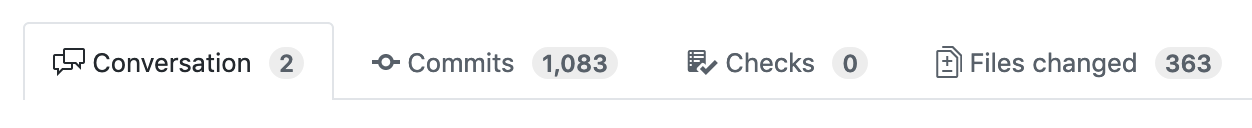
Check the Merge Result
Go to merged-repo and check that only itests directory is added. Other
directories remain unchanged.
merged-repo (mhuang u=) $ git diff master.. --dirstat=files,100
100.0% itests/
And all platforms are added:
merged-repo (mhuang u=) $ find itests -maxdepth 1 | sort
itests
itests/10.1
itests/10.10
itests/10.10.x
itests/10.2
itests/10.3
itests/5.5
itests/5.5.x
itests/5.6
itests/5.6.x
itests/5.8
itests/5.8.x
itests/6.0
itests/6.0.x
itests/7.10
itests/7.10.x
itests/8.10
itests/8.10.x
itests/9.10
itests/9.10.x
Conclusion
In this article, I shared my experience on merging 20 Git repositories into a single one, by explaining the context and motivation, the clone operation, the history rewrite, merge, and post operation check. git-merge-repos is an excellent tool. You might want to try for your team too. Hope you enjoy this article, see you the next time!
References
- Robin Stocker, “git-merge-repos”, 2019. https://github.com/robinst/git-merge-repos