Overview
Today, I would like to share my recent experience with code coverage measurement using Coverage.py. I used it for my scripts about personal finance: mainly for aggregating account history from different banks. I use Python 3.7.2 with Coverage 4.5.3 and Circle CI.
After reading this article, you will understand:
- How to setup Coverage.py in the existing Python project?
- How to run tests with test coverage measured?
- How to create a coverage report?
- Advanced options to be enabled
Setup Coverage.py
Declare Coverage.py as a test-scoped dependency in requirements-tests.txt:
+coverage==4.5.3
flak8==3.7.7
pytest==5.0.1
Then, ensure the test requirements are installed during the build. In Circle CI, you can do it as follow:
steps:
- ...
- run:
name: Install Test Dependencies
command: |
. venv/bin/activate
pip install -r requirements-tests.txt
In your local machine, you can install it using pip:
pip install coverage
Measure Coverage
According to the official web page, you can run your program and gather data using
coverage run:
# if you usually do:
#
# $ python my_program.py arg1 arg2
#
# then instead do:
$ coverage run my_program.py arg1 arg2
In my case, I use pytest for testing. I also enabled level 2 verbosity (-vv)
and strict mode (--strict) so that warnings become errors and make the build
fail. Combined with coverage, the command is written as follows:
$ coverage run -m pytest -vv --strict
Here’s the screenshot of the execution on macOS:
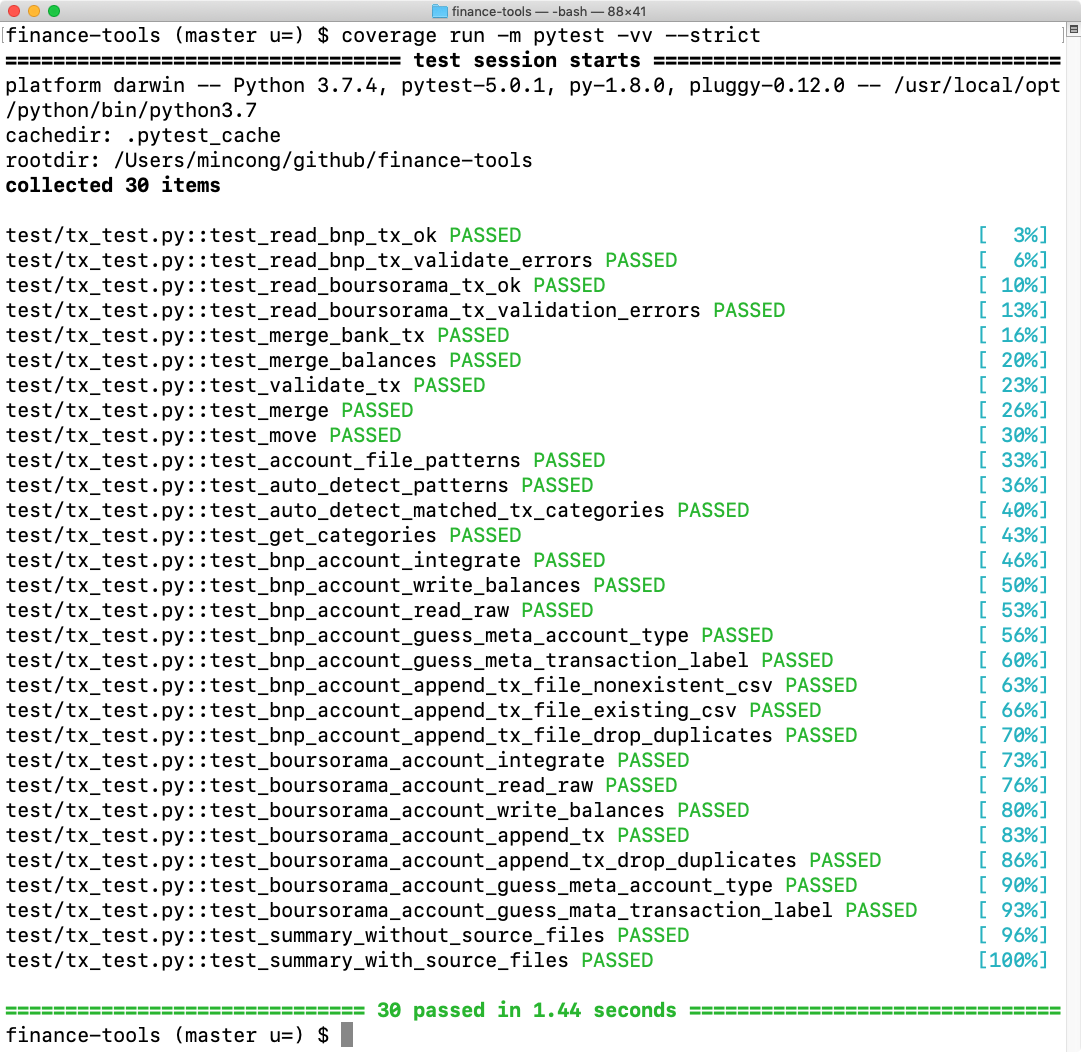
Coverage Report
Use coverage-report command to report on the results. This will print the
results in terminal. In my case, I also enabled the option -m, --show-missing in my
.coveragerc file to show line numbers of statements in each module that
weren’t executed.
$ coverage report
Here’s the screenshot of the execution on macOS:
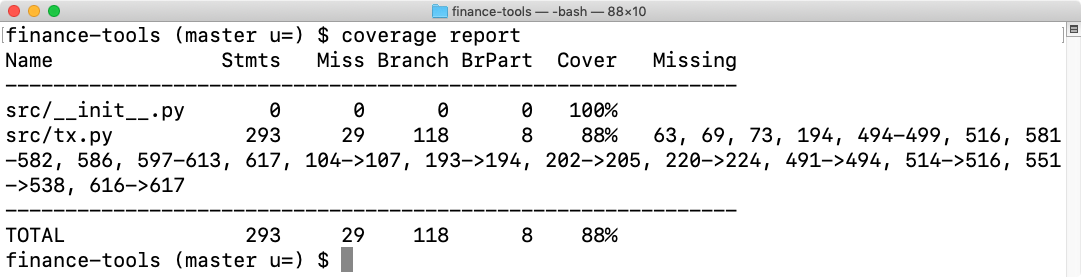
Another way to see the result is via HTML page. You can see both the overview and a detailed view of each file.
$ coverage html
Here’s the screenshot of the overview page:
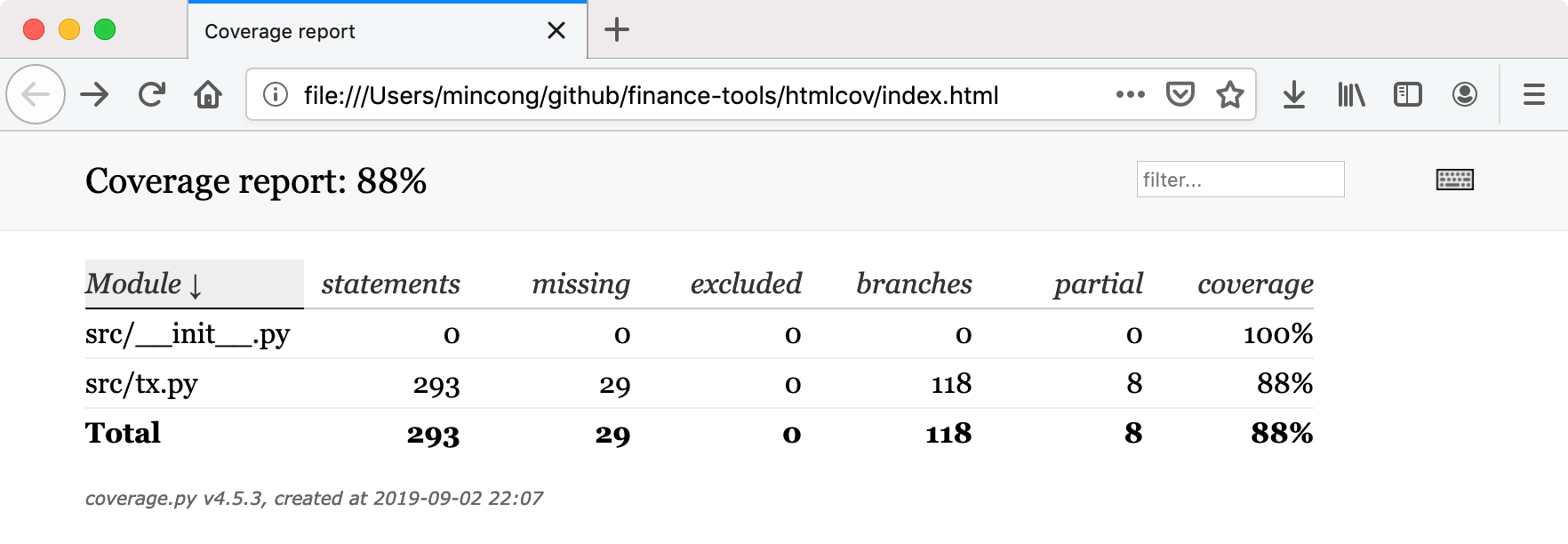
Here’s the screenshot of the detail page:
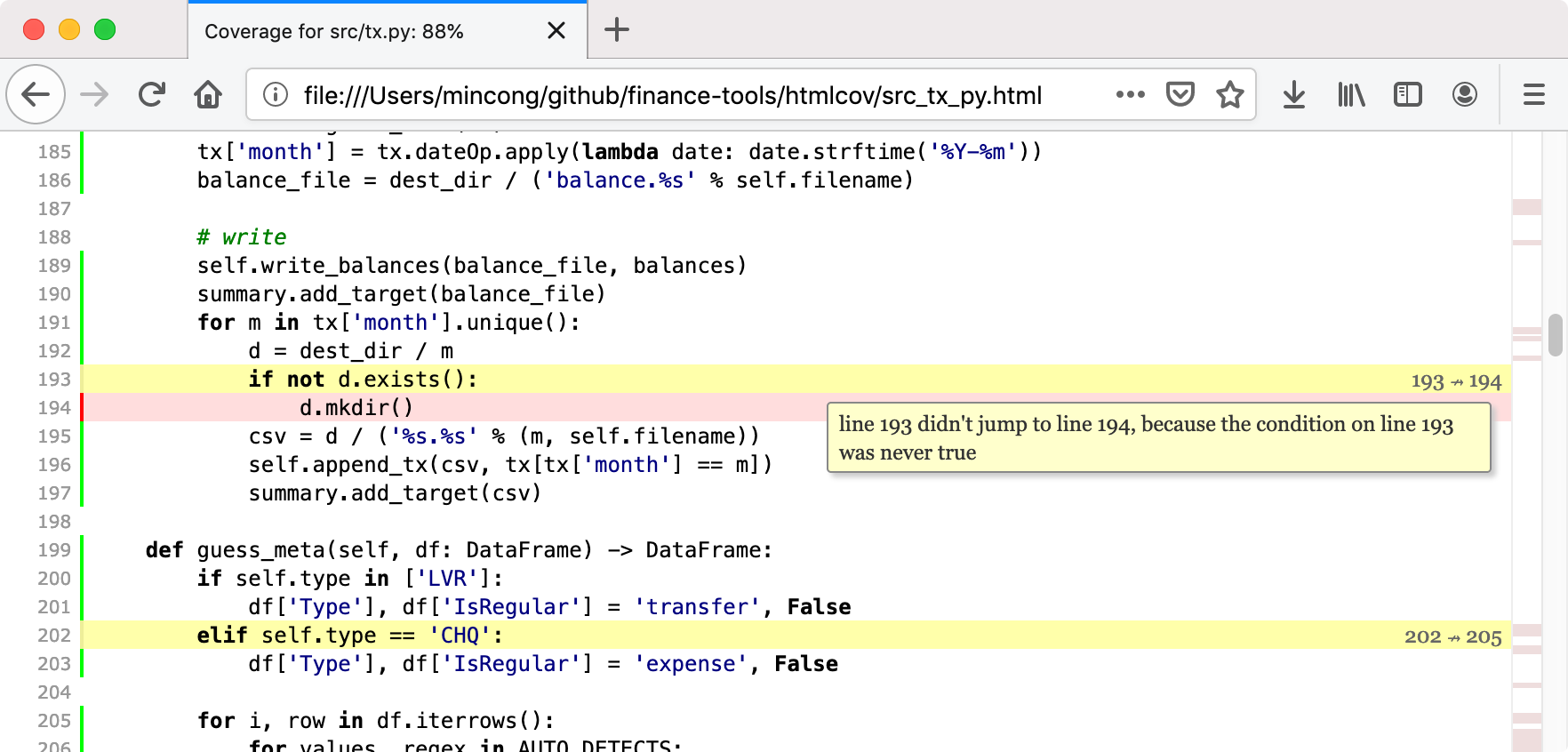
Advanced Options
Coverage.py options can be specified in a configuration file. This makes it easier to re-run coverage.py with consistent settings, and also allows for specification of options that are otherwise only available in the API.
The default name for configuration files is .coveragerc, in the same
directory coverage.py is being run in. Most of the settings in the
configuration file are tied to your source code and how it should be measured,
so it should be stored with your source, and checked into source control,
rather than put in your home directory.
In my case, for command “run”, I set the source directory to src and enabled
the branch coverage measurement, in addition to the usual statement coverage;
for command “report”, I added the show-missing option to see more detail about
what is missing directly in terminal.
[run]
source = src
branch = True
[report]
show_missing = True
Conclusion
In this article, I explained the usage of coverage.py in my own Python project, including installation, coverage meansure, coverage report generation, and storing more options in configuration file. If you are interested in Coverage.py, I suggest you to go to their official documentation https://coverage.readthedocs.io/en/latest/index.html. There are clear and detailed explanation about different settings. Hope you enjoy this article, see you the next time!
References
- Sebastian Wozny, “How to show warnings in py.test”, Stack Overflow, 2015. https://stackoverflow.com/questions/33363433
- Coverage.py, “Configuration reference”, ReadTheDocs, 2019. https://coverage.readthedocs.io/en/latest/config.html
- Gilles, “What does the ‘rc’ in
.bashrc, etc. mean?”, Super User, 2010. https://superuser.com/questions/173165